Part 2
Conducting an Online Access Workshop
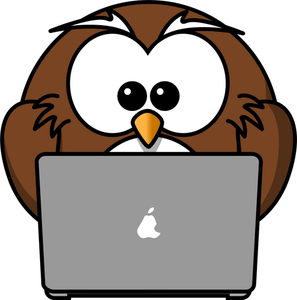
Access to the Course –
Obviously access to the online materials requires a computer with internet connection and browser software.
It is advisable that at least one machine is available at the training session to demonstrate how to access the course.
Workshop participants should be invited to take notes. Especially to write down how to access the course on the internet.
A guide has been prepared, to assist with navigating the web site. A copy of this can be downloaded here.
Copies of this guide could be provided to workshop participants or emailed to them after the training session.
The Web Site –
Explain how the Screener Training Course can be accessed from the Training Courses menu item, to the top right hand side of the LEHP home page at http://www.lehp.org.au/
A link to the Online Vision Screening Course can also be found under For Lions – Vision Screening and Training Resources. (This should be demonstrated)
After clicking on Start Here Vision Screener Training Course the content will load in a new browser tab. (This should be demonstrated)
In order to complete all 4 parts of the course participants must correctly answer the Self Check Questions at the bottom of each page. Responses can be selected by clicking on the button next to the best answer. A box under each question will detail which questions have not been answered correctly and must be re-answered. When all questions have been answered correctly Click the Submit Answers button, to go to the next part of the training. (This should all be demonstrated)
If not all parts of the course are able to be completed in one sitting, searching browser history will allow a participant to come back to where they finished. Otherwise they will have to start from the beginning and answer all the questions again (although not a bad idea for revision of the content).
Where a Download link appears, items (such as the Children’s Vision Screening Program Screener Manual and Unit of Competency) can be downloaded to the computer’s Downloads directory. (This should be demonstrated)
The steps to becoming a screening Lions Club should be pointed out and are contained in the document – Guide to Conducting a LEHP Screening – that can be downloaded here.
Registering Completion –
Emphasise that after completing the course, it is important to register that completion, so participants can be advised of further training and screenings being conducted in their area.
By clicking on the ‘Register’ button a secure page on the LEHP website provides a form in which to enter contact details.
Name, Lions Club and Email Address boxes cannot be left blank and any comments about the course or content can be entered into the ‘Message’ box.
A uniquely generated ‘mathematical equation’ will be shown under the ‘Message’ box and the answer to this must be typed into the box next to it.
When complete clicking on the Submit button at the bottom of this page will forward the registration.
Submitting this form confirms agreement to abide by the processes required by the LEHP Children’s Vision Screening Program and to use only the prescribed documentation as supplied.
The form will be replaced with a message “Thanks for contacting us” which will indicate that this part of the training has been completed.
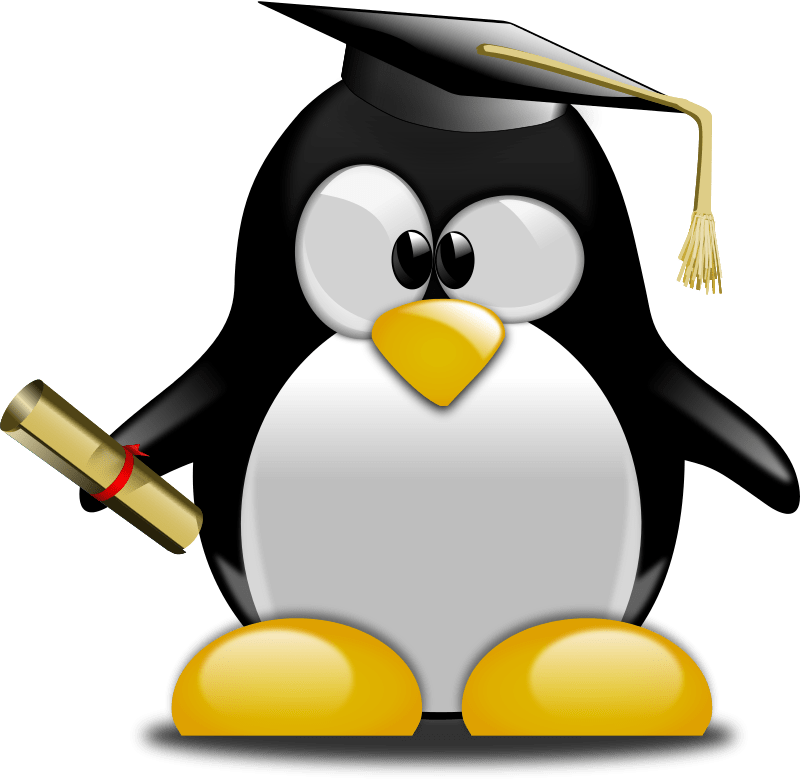
After Registration –
Shortly after sending the online course completion registration, an email reply will be returned explaining the next steps required to become a LEHP Qualified Screener.
These include attendance at a ‘Hands-On’ Training Workshop, where the equipment used at the four ‘screening stations’ is demonstrated and attending a ‘Sample Screening’ or being an observer at an actual vision screening session.
Contact details will be added to the LEHP Screener Training Records and preferred contact information will be sent to a Facilitator in the appropriate area, so that when they are planning to conduct ‘Workshop’ training or a ‘Screening Session’, an invitation to attend and continue the training process can be extended.
If an email acknowledging receipt of registration is not received with 48 hours contact should be made with the LEHP Training Chair via: lehpscreening@gmail.com
It seems that a few people have had trouble processing the registration form due to security settings on their computer. If this is the case using another device should be tried, such as a tablet, phone or another computer that may be available through friends or family.
After all three training activities have been completed, a Qualified Screener certificate will be sent and participation at screenings, with other trained LEHP Qualified Screeners, will be possible.


